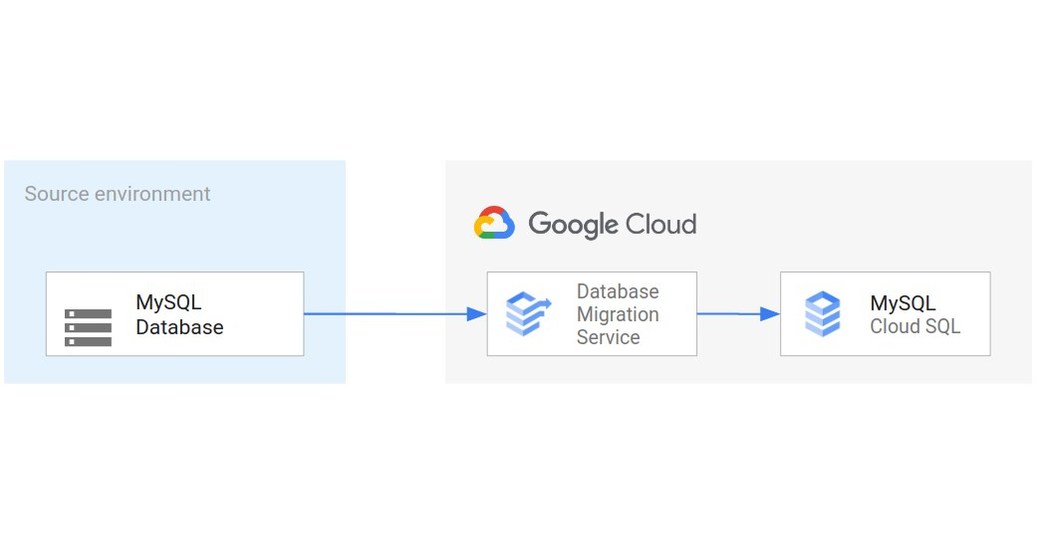Understanding Your Current Infrastructure
Before you even think about moving to the cloud, you need a solid understanding of your existing infrastructure. This involves more than just knowing what servers you have; it’s about understanding the dependencies between applications, the data flow, and the overall architecture. Documenting everything – applications, databases, network configurations, and dependencies – is crucial. This inventory will serve as the roadmap for your migration. Thorough documentation will also help you identify potential issues early on, saving you time and headaches later.
Choosing the Right Migration Strategy
Google Cloud offers a variety of migration strategies to suit different needs and budgets. From a “big bang” approach where you migrate everything at once (suitable for smaller infrastructures) to a phased approach where you migrate applications incrementally (better for larger, complex systems), the choice depends on your specific circumstances. Consider factors like downtime tolerance, budget constraints, and the complexity of your applications. Google Cloud provides tools and resources to assist with each strategy, including assessments to help you determine the best fit.
Leveraging Google Cloud’s Migration Tools
Google Cloud Platform (GCP) provides a robust suite of tools specifically designed to simplify cloud migration. Migrate for Compute Engine allows for seamless migration of virtual machines, while Cloud SQL provides a straightforward path for migrating databases. Tools like Application Migration Service (AMS) automate the process of migrating entire applications, minimizing downtime and manual effort. These tools offer features like automated dependency mapping, data replication, and validation to ensure a smooth and reliable transition.
Optimizing for the Cloud
Simply moving your applications to the cloud isn’t enough; you need to optimize them to take full advantage of GCP’s capabilities. This might involve refactoring your code to leverage cloud-native services, such as serverless functions or managed databases. Consider using containerization technologies like Docker and Kubernetes to enhance scalability and portability. Optimizing your applications will improve performance, reduce costs, and increase overall efficiency in the cloud environment.
Data Migration and Security
Data is often the most critical aspect of any migration. GCP offers various solutions for migrating large datasets, including tools for data replication and transfer optimization. Security is paramount throughout the entire process. Ensure that your data remains secure during the migration by implementing appropriate security measures, including encryption and access controls. Google Cloud’s robust security features provide a strong foundation for protecting your data both during and after the migration.
Testing and Validation
Before fully committing to the migration, thorough testing and validation are essential. Test your applications in the cloud environment to ensure they function as expected. This includes performance testing, security testing, and functional testing to identify and resolve any issues before the cutover. A well-defined testing plan will help you identify potential problems early on, preventing unexpected disruptions after the migration.
Post-Migration Monitoring and Optimization
Migration doesn’t end with the cutover. Continuous monitoring and optimization are crucial for ensuring the ongoing success of your cloud infrastructure. GCP’s monitoring and logging tools provide valuable insights into the performance and health of your applications. Regularly review your resource utilization to identify areas for optimization and cost reduction. This ongoing process will ensure that your cloud environment remains efficient, scalable, and cost-effective.
Choosing the Right Support
While Google Cloud provides extensive documentation and tools, engaging expert support can significantly accelerate and simplify the migration process. Consider leveraging Google Cloud’s professional services or partnering with a reputable third-party migration specialist. They can offer guidance on strategy, execution, and optimization, ultimately reducing risk and ensuring a smoother transition.
Cost Management and Budgeting
Cloud migration can present unforeseen costs if not carefully planned. Utilize Google Cloud’s pricing calculator to estimate costs upfront. Establish a clear budget and track your spending throughout the migration process. Take advantage of GCP’s various cost optimization tools and best practices to minimize expenses and maximize value from your cloud investment. Remember to factor in the costs of potential professional services and ongoing maintenance. Read also about google cloud migration services.